Please check your details below carefully. If your degree is incorrect, or if you have any questions, please contact your Campus Central office. Campus Central is the first place to go for information on your life as a student. Your home Campus Central is .
Student ID number:
Program code and title:
Username:
Email address: @mymail.unisa.edu.au
To enrol online you will need your username and password so you can access myEnrolment and select your courses. Your username and email address also allow you to access the University’s network. You must not give your username or password to anyone, including University staff, because these can be used to change your enrolment.
You have a unique default password for the first time you logon. Your default password is the first four letters of your family name (add ‘x’ if your family name has less than four letters) and the day and month of your date of birth. For example, if your family name is Ng and your date of birth is 17 March, your password will be nGxx1703 (the second letter MUST BE in uppercase).
IMPORTANT: To protect your privacy make sure you change your default password to one that is personal to you. You can do this through the My UniSA student portal.
If you have previously studied at the University you will use your previous password. If you have forgotten your password, contact IT Helpdesk on 08 8302 5000 or visit resources for students.
Once you have fully enrolled into your first year of study you can go to myID my.unisa.edu.au/student/myid/ and upload a picture and order an ID card to collect at a Campus Central of your choice, when you arrive in Adelaide. It is that simple!
Your submitted image will be reviewed by Campus Central. Assessment and approval of your chosen photo may take 1-2 business days.
Once you receive confirmation you can collect your UniSA Student ID from Campus Central when you arrive in Adelaide. You will need to bring Photo ID.
You should expect queues at Campus Central during the busy periods (orientation and the first week of classes). Any additional cards you request are likely to incur a replacement fee. If you need a replacement ID card please visit Campus Central.
Before you can enrol, you will have to wait for your enrolment open date.
Your enrolment open date is the date you can begin enrolling in your program. You can check your enrolment open date via the myEnrolment homepage. The last day to enrol in a course is the Enrol By Date for that study period. This can be found in the 'Manage my Enrolment' page of myEnrolment. It can also be found on the Academic Calendar where all important dates are listed.
For information about enrolling into your degree, please visit the University’s New Students website. Check your degree details as soon as possible and attend any essential international orientation activities so you don’t miss important information.
Log in to your University email account. You can access this by clicking on the ‘Login’ link at the top of the New Students website. At the prompt, enter your username and password. You can find this information in your enrolment email.
Check your Enrolment Advice online to get the details and codes of your courses. Or, if you’ve been sent a personalised Study Plan, you can also get the information you need there.
Complete your enrolment checklist which includes entering your personal and preferred contact details.
Start adding courses to your enrolment using the information from your Enrolment Advice or Study Plan.
Check you’ve enrolled into the correct courses and you're ready to start your studies!
If you are unable to enrol online before your arrival, visit a Welcome Area on your home campus for assistance during orientation.
IMPORTANT: Many courses have prerequisites as listed in the Course Description on the website. You must make sure you are eligible for the courses you want to enrol in. It is your responsibility to make sure your enrolment is correct.
Please check your enrolment carefully to avoid any unnecessary tuition fees or fail grades. If you have been granted credit, please bring your personalised study plan to the enrolment advice session.
We’ve created the following step-by-step video guides with detailed instructions on how to enrol.
enrol now
check emails and assessments
plan your timetable
personalise your dashboard
turn features on and off
and so much more!
Once you’ve downloaded the UniSA App, login using your student username and password. You will then be prompted to set a PIN – this will be your access into the App.
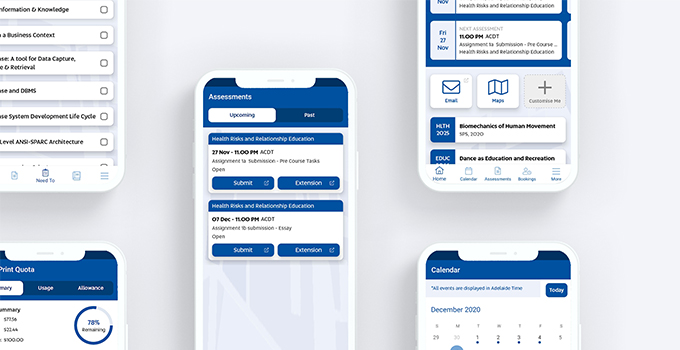
Starting at the University will be a new experience for you. Help yourself by preparing before you leave home. Find out more about studying and living in Adelaide.
Below are some important steps you’ll need to follow to prepare for your journey. You can also take a look at our pre-departure checklist to help you stay on track.
Your enrolment email should advise you of the start date and time of your orientation and home campus location, you can also find it at the top of this page. Make sure you arrive to Adelaide before orientation.
As well as booking flights, you will also need to meet all the requirements for travel to South Australia. For the most up-to-date information, you should always refer to the Department of Home Affairs for information on entering Australia, and the SA Government website for information about entering South Australia. Study Adelaide has also created a helpful page of FAQs.
We have also prepared a document for you which identifies items you are NOT allowed to bring to Australia. To avoid lengthy delays at the airport, please read the Australian Government Biosecurity Information.
We offer a free airport pick-up service a for all new students. Please book your free service at least 24 hours prior to arriving.
Adelaide has a variety of accommodation options to suit your budget and lifestyle. We also offer a dedicated Accommodation Service with support staff who can help you make the right choice. Research your accommodation ahead of your arrival for both temporary and long-term options in Adelaide.
With the on-going travel disruptions caused by COVID-19, we encourage you to organise travel insurance to cover your flight and personal belongings as well as the first few weeks of your arrival in Adelaide. This is different from your Overseas Student Health Cover which is for any medical treatment after your arrival in Australia.
There are a few documents you can prepare ahead of your travel, which will help you settle into study and Adelaide life much easier. We’ve created a list of items you need to bring with you, but before you travel, go through the Department of Home Affairs' checklist to ensure you have all the documents you need to travel to Australia. You should also follow any advice given to you by your airline.
Attend welcome sessions and activities to meet other students and get to know life on campus. Find out everything you need to know, and all the best tips, right from the start. Find out dates and times.
Arriving in a new country for the first time can be stressful, especially if you are alone. We want your first experience of our city to be a great one. That’s why the University provides a complimentary on arrival reception service when you arrive in Adelaide to study at the University for the first time.
You must first make your own arrangements for your temporary or long term accommodation in Adelaide. Once you know your arrival and accommodation details, you can book your on arrival reception. Your travel companions are also eligible for this service.
IMPORTANT: To guarantee the success of your booking, please make it at least 72 hours before you arrive in Adelaide.
Find out moreAdelaide is one of Australia’s most liveable cities* and the best news is – it's your new home! Soon you will discover for yourself how easy and convenient Adelaide is to live in.
It’s important you find something that suits your budget and lifestyle. Take a look at the wide range of options below to see what’s on offer. We also have a dedicated Accommodation Service with support staff who can help you make the right choice.
*Ranked #4 in Australia, 2022 Economist Intelligence Unit’s Global Liveability Index.

Take a look at our ‘Top 5 Tips for Choosing Accommodation’ video to help you work out what you want and where to look for it.

Scape at UniSA is one of the student accommdation options located on Bank Street in the heart of the CBD.

Student hostels are an easy first option if you’ve never lived away from home before.

Residential colleges are also a popular choice if you’re living away from home for the first time and another great way to meet other students.

Homestay is a great way to learn about living in Adelaide as you’ll be placed with a local family, couple or single person.

If you need more space for a family, or simply prefer greater independence, there is always private rental.